BOOK THIS SPACE FOR AD
ARTICLE ADWhen the Realme C12 was launched alongside the C15 last year, the two smartphones looked very similar on paper and yet commanded very different prices. In 2021, the manufacturer has brought down the prices of both smartphones' successors. The Realme C25 (Review) has a faster MediaTek Helio G70 processor, while the Realme C12's successor, the C21, now starts at an entry-level price of Rs. 7,999.
It may seem like an attractive price, but Realme has shuffled things a bit. The Realme C21 offers a smaller 5,000mAh battery (instead of 6,000mAh on the C12) and replaces the 2-megapixel monochrome camera with a 2-megapixel macro one. Everyday performance has not changed, because the Realme C21 sticks to the same MediaTek Helio G35 processor as the C12. However, the Realme C21 still offers a decent Android experience for anyone on a tight budget, as long as you don't demand too much from it.
Realme C21 price in India
The Realme C21 is priced in India at Rs. 7,999 for the base 3GB RAM + 32GB storage variant, and at Rs. 8,999 for the 4GB RAM + 64GB storage option. Both variants are available in Cross Blue and Cross Black finishes. There's also the Realme C20, which is nearly identical except that it is available only with 2GB of RAM and 32GB of storage, and has a single rear camera. It is priced at Rs. 6,999.
Realme C21 design
The Realme C21 looks quite similar to the C12 in terms of overall design, with all three cameras and the LED flash placed neatly inside a square-shaped camera module. The smartphone's body is made of plastic and features a texture with fine grooves at the back, which offers a good grip.
Thanks to this matte finish, the back panel did not pick up fingerprints, and remained smudge-free with daily use. At 190g, the C21 does not feel as bulky as the Realme C25 (209g), and this is mainly down to the smaller 5,000mAh battery.

The plastic body's texture with fine grooves offers good grip
A minor design detail that has changed since Realme C12 is the placement of the single speaker. It now sits on the back at the bottom left corner, next to the Realme logo. There is a tiny dimple next to the grille that should prevent sound from getting blocked when the phone is placed on a flat surface.
Realme C21 specifications and software
Most of the specifications, save for the battery and the cameras, have remained the same as on the Realme C12. The C21 has a MediaTek Helio G35 processor, which is commonly used by several manufacturers in this price segment. There's 3GB of RAM and 32 GB of storage on the base variant, or 4GB of RAM and 64 GB of storage on the higher-end variant. Both let you add up to 256GB of storage using a microSD card in the dedicated slot.
Unlike the Realme C25, which shipped running Realme UI 2.0, the C21 offers Realme UI 1.0, which is based on Android 10. It's a bit old, but the software appears fairly clean with the exception of a few Realme apps such as HeyFun (for quick casual games), HeyTap Cloud (cloud storage), and Realme Link (to connect with the company's IoT products). These apps can be uninstalled if you do not need them.

The Realme C21 does not run the latest Realme UI 2.0 software, but still offers basic customisation options
Despite the absence of Realme UI 2.0, basic customisation options such as changing the system font, icon shapes and more are still available. There is a decent selection of static wallpapers and the ability to apply and download new themes as well.
Realme C21 performance and battery life
With the same processor and RAM options as on the Realme C12, the software shortcomings of the C12 have also made their way to its successor.
I noticed occasional lag on the 4GB RAM + 64GB variant that I reviewed. Switching between apps was smooth most of the time but there were instances when apps restarted after being opened from the Recents screen. The keyboard at times would take a few extra seconds to pop up, and apps took a few seconds to launch. Despite the hiccups, the experience isn't all that bad for a casual user who just wants to run a few simple apps.

The LCD panel on the Realme C21 can get bright enough to be visible in direct sunlight
The 6.5-inch HD+ LCD panel seems sharp enough at a glance, but it's easy to spot jagged edges in the text and around icons if you hold it up a bit closer. Colours appear a bit too saturated, and the display showcases a cooler tone than what would be natural. The LCD screen can get bright enough to be visible clearly in direct sunlight, which is pretty good for a smartphone in this price segment. However, the brightness drops quite a bit when viewing any content off-centre. The display also picks up fingerprints quite easily and these are quite difficult to wipe off.
In terms of performance, the Realme C21 managed to run casual games smoothly but struggled with Asphalt 9: Legends and Call of Duty: Mobile.
Asphalt 9: Legends was barely playable at the Default graphics setting, and showcased plenty of lag and pauses while racing. What's more, the game won't even let you switch to Performance mode (for lowered graphics quality) Call of Duty: Mobile was not playable as it lagged horribly even with the graphics quality set to Low and framerate set to Medium.

The placement of the speaker on the back is not a good idea
The placement of the speaker on the back is not a good idea as it directs sound away from the user. When streaming movies or playing games, my index finger often covered up the speaker, resulting resulted in muffled sound and reduced loudness. What's more, the single speaker is quite tinny, and sound tears at high volume.
Since the Realme C21 isn't built to run graphics-intensive 3D games, I ended up using it mainly for messaging, checking emails, streaming movies, and taking photos. With my casual usage, the phone's 5,000mAh battery lasted me a good two days. Our HD video loop test lasted 24 hours and 21 minutes on a single charge, which is 7 hours short of its predecessor (the Realme C12) but is still very good.
Unlike the Realme C25, the C21 does not come with an 18W charging adapter in the box. Instead, you get a 10W charger that charges the 5,000mAh battery to 22 percent in 30 minutes, and 44 percent in an hour. The phone reached 100 percent in 2 hours and 19 minutes in my experience. This is still quicker than the Realme C25, which took 3 hours and 7 minutes to reach 100 percent, due to the reduced battery capacity.
Realme C21 cameras
While the 13-megapixel primary camera with its f/2.2 aperture and the 2-megapixel depth sensor remain the same as on the older Realme C12, the manufacturer has switched the 2-megapixel monochrome camera for a 2-megapixel macro camera on the C21, which many people will find more useful.. The selfie camera also remains similar with a 5-megapixel sensor but has an f/2.2 aperture compared to the f/2.0 aperture on the previous model.

Realme has switched the 2-megapixel monochrome camera on the C12 for a 2-megapixel macro camera on the C21
The camera app's interface is the typical Realme UI 1.0 camera with easy one-tap access to filters and the Chroma Boost feature, which amplifies the colours of photographs. However, the interface is not very responsive and there is slight lag when switching between camera modes. Even just swiping from photo to portrait or to video mode requires a bit of patience.
Realme C21 daytime camera sample (tap to see full size)
As for the photos, the overall image quality is below average. Photos shot in daylight came out bright but fell short on detail with murky textures. Shooting subjects in broad daylight led to blown-out highlights, both on the subject and in the background. The same applies to the Portrait mode when using both the front and rear cameras. The rear camera, just like the Realme C25, boosts colour saturation when shooting a human subject in Auto mode. This does not happen when shooting inanimate objects.
Realme C21 selfie camera samples (top: daytime portrait; bottom: low-light portrait) (tap to see full size)
As expected, post sunset, photos get murkier with detail taking a big hit. Most low-light photos ended up looking like paintings, and the dedicated Night mode did not help improve things either, in my experience. Photos shot in the Night mode came out blurry, with oversaturated colours. They also lacked depth and looked flat. Auto-focus speeds take a hit at night too, and you will need a bit of patience, even if you tap to focus when shooting darker scenes. Selfies shot in low light were packed with noise and lacked any sense of depth.
Realme C25 macro camera sample (tap to see full size)
The 2-megapixel macro camera captured shots that looked a bit too dramatic with excessive contrast and odd-looking colours. Shots taken with the main camera looked a lot better, with good sharpness and colours that were closer to the real thing.
Video recorded in daylight is satisfactory but not usable if shot in low light. Videos shot at 1080p 30fps showcased blown-out highlights in brighter areas of the frame. There's no sort of stabilisation, which makes videos shot when walking really shaky.
Verdict
Given its pricing, the Realme C21 is meant to be a first smartphone for someone who has upgraded from a feature phone, or for someone who simply wants to run a few everyday apps and place calls. It is a basic budget smartphone that performs with a few hiccups, but is good enough for the casual user who does not expect much. Its camera performance is quite weak and the same can be said about gaming, which leaves battery life as its biggest selling point.
With that said, many recently launched budget smartphones offer similar hardware, such as the Poco C3 (Review). Priced at Rs. 7,499 it seems a bit superior when it comes to camera quality, but falls short in terms of software performance. Those looking for a near-stock Android smartphone in this price range can also look at the Moto E7 Power which is priced starting at Rs. 7,499 (3GB + 32GB). It offers slightly weaker performance and has two rear cameras, but adds an IP52 rating to the mix.
It's an all television spectacular this week on Orbital, the Gadgets 360 podcast, as we discuss 8K, screen sizes, QLED and mini-LED panels — and offer some buying advice. Orbital is available on Apple Podcasts, Google Podcasts, Spotify, Amazon Music and wherever you get your podcasts.
.png)
 3 years ago
144
3 years ago
144 




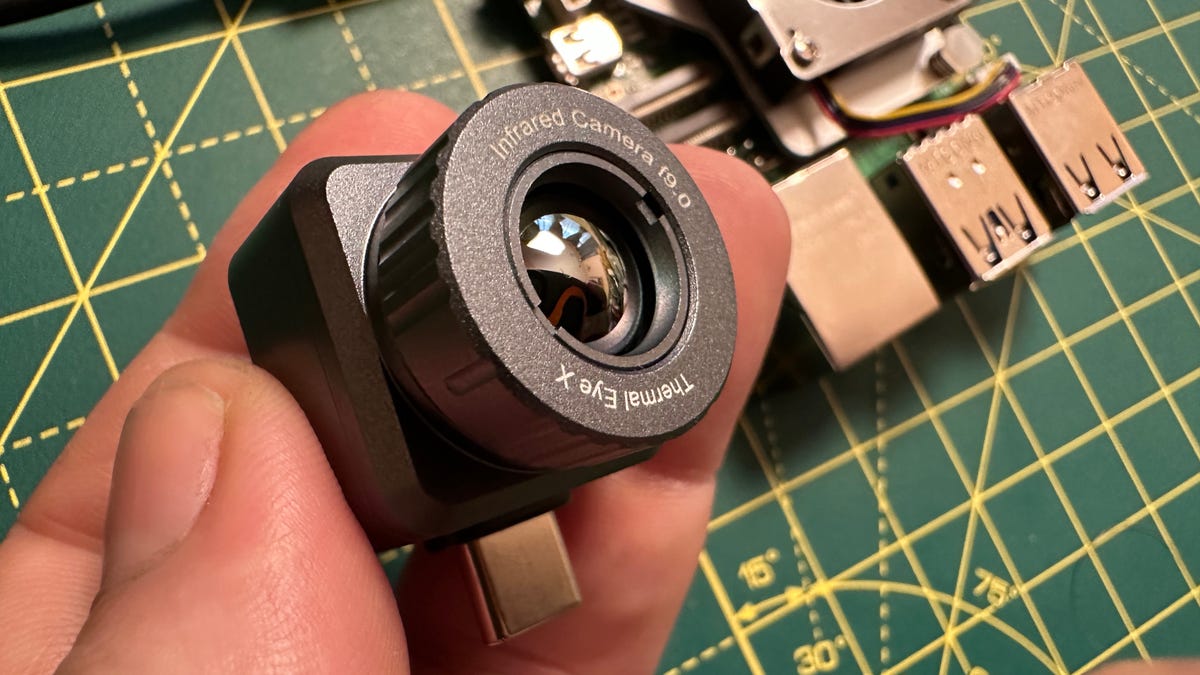













 Bengali (Bangladesh) ·
Bengali (Bangladesh) ·  English (United States) ·
English (United States) ·