BOOK THIS SPACE FOR AD
ARTICLE ADIf you want to add Responsive Sticky Slider Navigation on your website then here I found an awesome example from codepen site which is really cool to add sticky slider menu, By default menu will display bottom of the page as soon as you start scrolling page menu shift to top of the page with highlighted section.

HTML
<!-- Hero -->
<section class="et-hero-tabs">
<h1>STICKY SLIDER NAV</h1>
<h3>Sliding content with sticky tab nav</h3>
<div class="et-hero-tabs-container">
<a class="et-hero-tab" href="#tab-es6">ES6</a>
<a class="et-hero-tab" href="#tab-flexbox">Flexbox</a>
<a class="et-hero-tab" href="#tab-react">React</a>
<a class="et-hero-tab" href="#tab-angular">Angular</a>
<a class="et-hero-tab" href="#tab-other">Other</a>
<span class="et-hero-tab-slider"></span>
</div>
</section>
<!-- Main -->
<main class="et-main">
<section class="et-slide" id="tab-es6">
<h1>ES6</h1>
<h3>something about es6</h3>
</section>
<section class="et-slide" id="tab-flexbox">
<h1>Flexbox</h1>
<h3>something about flexbox</h3>
</section>
<section class="et-slide" id="tab-react">
<h1>React</h1>
<h3>something about react</h3>
</section>
<section class="et-slide" id="tab-angular">
<h1>Angular</h1>
<h3>something about angular</h3>
</section>
<section class="et-slide" id="tab-other">
<h1>Other</h1>
<h3>something about other</h3>
</section>
</main>
CSS
body {
font-family: "Century Gothic", "Lato", sans-serif;
}
a {
text-decoration: none;
}
.et-hero-tabs,
.et-slide {
display: flex;
flex-direction: column;
justify-content: center;
align-items: center;
height: 100vh;
position: relative;
background: #eee;
text-align: center;
padding: 0 2em;
}
.et-hero-tabs h1,
.et-slide h1 {
font-size: 2rem;
margin: 0;
letter-spacing: 1rem;
}
.et-hero-tabs h3,
.et-slide h3 {
font-size: 1rem;
letter-spacing: 0.3rem;
opacity: 0.6;
}
.et-hero-tabs-container {
display: flex;
flex-direction: row;
position: absolute;
bottom: 0;
width: 100%;
height: 70px;
box-shadow: 0 0 20px rgba(0, 0, 0, 0.1);
background: #fff;
z-index: 10;
}
.et-hero-tabs-container--top {
position: fixed;
top: 0;
}
.et-hero-tab {
display: flex;
justify-content: center;
align-items: center;
flex: 1;
color: #000;
letter-spacing: 0.1rem;
transition: all 0.5s ease;
font-size: 0.8rem;
}
.et-hero-tab:hover {
color: white;
background: rgba(102, 177, 241, 0.8);
transition: all 0.5s ease;
}
.et-hero-tab-slider {
position: absolute;
bottom: 0;
width: 0;
height: 6px;
background: #66B1F1;
transition: left 0.3s ease;
}
@media (min-width: 800px) {
.et-hero-tabs h1,
.et-slide h1 {
font-size: 3rem;
}
.et-hero-tabs h3,
.et-slide h3 {
font-size: 1rem;
}
.et-hero-tab {
font-size: 1rem;
}
}
JS
<script
src="https://code.jquery.com/jquery-3.6.0.min.js"
integrity="sha256-/xUj+3OJU5yExlq6GSYGSHk7tPXikynS7ogEvDej/m4="
crossorigin="anonymous"></script>
class StickyNavigation {
constructor() {
this.currentId = null;
this.currentTab = null;
this.tabContainerHeight = 70;
let self = this;
$('.et-hero-tab').click(function() {
self.onTabClick(event, $(this));
});
$(window).scroll(() => { this.onScroll(); });
$(window).resize(() => { this.onResize(); });
}
onTabClick(event, element) {
event.preventDefault();
let scrollTop = $(element.attr('href')).offset().top - this.tabContainerHeight + 1;
$('html, body').animate({ scrollTop: scrollTop }, 600);
}
onScroll() {
this.checkTabContainerPosition();
this.findCurrentTabSelector();
}
onResize() {
if(this.currentId) {
this.setSliderCss();
}
}
checkTabContainerPosition() {
let offset = $('.et-hero-tabs').offset().top + $('.et-hero-tabs').height() - this.tabContainerHeight;
if($(window).scrollTop() > offset) {
$('.et-hero-tabs-container').addClass('et-hero-tabs-container--top');
}
else {
$('.et-hero-tabs-container').removeClass('et-hero-tabs-container--top');
}
}
findCurrentTabSelector(element) {
let newCurrentId;
let newCurrentTab;
let self = this;
$('.et-hero-tab').each(function() {
let id = $(this).attr('href');
let offsetTop = $(id).offset().top - self.tabContainerHeight;
let offsetBottom = $(id).offset().top + $(id).height() - self.tabContainerHeight;
if($(window).scrollTop() > offsetTop && $(window).scrollTop() < offsetBottom) {
newCurrentId = id;
newCurrentTab = $(this);
}
});
if(this.currentId != newCurrentId || this.currentId === null) {
this.currentId = newCurrentId;
this.currentTab = newCurrentTab;
this.setSliderCss();
}
}
setSliderCss() {
let width = 0;
let left = 0;
if(this.currentTab) {
width = this.currentTab.css('width');
left = this.currentTab.offset().left;
}
$('.et-hero-tab-slider').css('width', width);
$('.et-hero-tab-slider').css('left', left);
}
}
new StickyNavigation();
See live demo and download source code.
|
Don’t forget to Subscribe My Public Notebook for more useful free scripts, tutorials and articles.
This awesome script developed by ettrics. Visit their official repository for more information and follow for future updates.
.png)
 3 years ago
99
3 years ago
99 
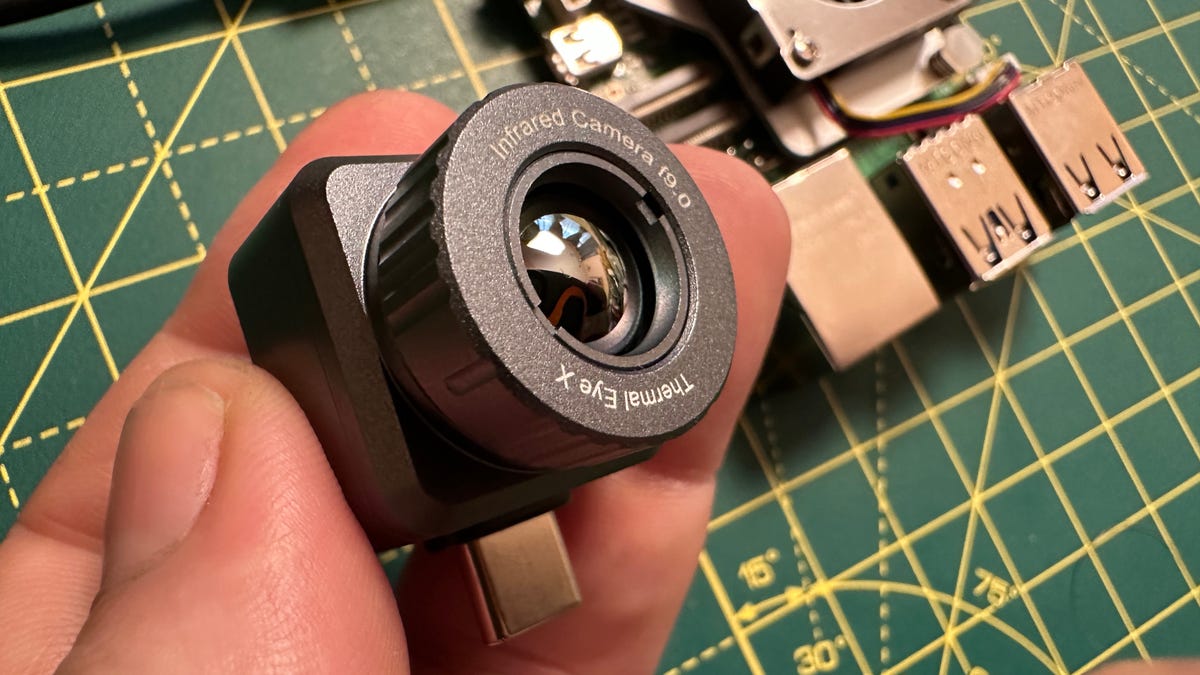













 Bengali (Bangladesh) ·
Bengali (Bangladesh) ·  English (United States) ·
English (United States) ·