BOOK THIS SPACE FOR AD
ARTICLE AD Image: Getty Images
Image: Getty Images
Ever wondered why your Uber rating wasn't at least a 4.9? You always greet the driver, mind your own business, and tip generously. So what gives with your not-5.0 rating? Well, you're not alone, and Uber seems to have heard enough of what many riders are calling "Uber Anxiety".
Yesterday the company rolled out an update to iOS and Android which permits users to view their previous rider ratings and be able to tally up the average themselves. While you won't be able to see the ratings based on the driver and date, you can see how many 1s, 2s, 3s, 4s, and 5s you've accumulated throughout your Uber journey.
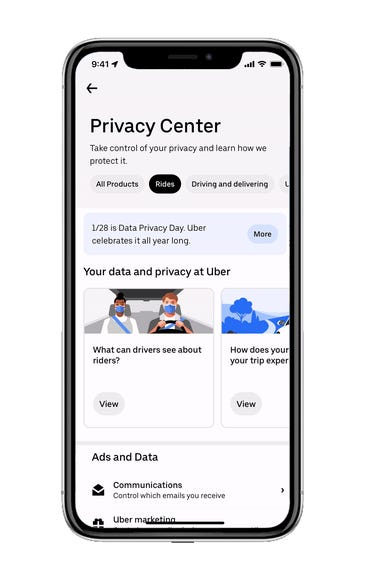 GIF: Uber
GIF: Uber
How to view your previous ratings from the app:
On the iOS or Android Uber app, tap on your profile picture on the upper right corner, and then Settings. Swipe down, tap on Privacy, and then Privacy Center.Swipe across the middle carousal of widgets until you find one that asks, "Would you like to see a summary of how you use Uber?"Once open, swipe down to the Ratings box and tap View my ratings.You should now see a chart quantifying all the ratings you've received in the past. Uber will only show the scores of your last 500 trips.Uber's tips to improve your rating:
Along with the new data feature, Uber has shared five tips that, according to drivers, are best practices for scoring high ratings:
Do you find Uber's new rating transparency helpful? Let us know in the comments below.
.png)
 2 years ago
145
2 years ago
145 














 Bengali (Bangladesh) ·
Bengali (Bangladesh) ·  English (United States) ·
English (United States) ·