BOOK THIS SPACE FOR AD
ARTICLE AD
When Microsoft released the first preview build of Windows 11, it was met with praise by many, but also disappointment that many features users have to come to love were suddenly missing.
By far, the biggest changes in Windows 11 that have disappointed users revolve around the Start Menu, the taskbar, and the operating system's hardware requirements.
While Microsoft has stated that they would be considering some of these suggestions, many people are concerned that their requests will be ignored and be left with features worse than they have been used to.
Below we have compiled the most requested features and changes that users want in Windows 11 through the reports in the Feedback Hub.
The most wanted requests in Windows 11
Below we have compiled the top requested feature changes or suggestions in the Windows 11 Feedback Hub.
"Bring back the ability to move the taskbar to the top and sides of the screen on Windows 11"
The Windows 11 Start Menu now includes a new 'Recommended' section that takes up quite a bit of real estate that could be used to display more pinned icons or even commonly used applications.
Instead, the Recommended section contains a list of files and applications that Windows thinks you want to use, even though, in our experience, that is commonly not the case.
With Windows 11, you can only have the sidebar on the bottom but can adjust the Start menu, so it's either centered or on the left.
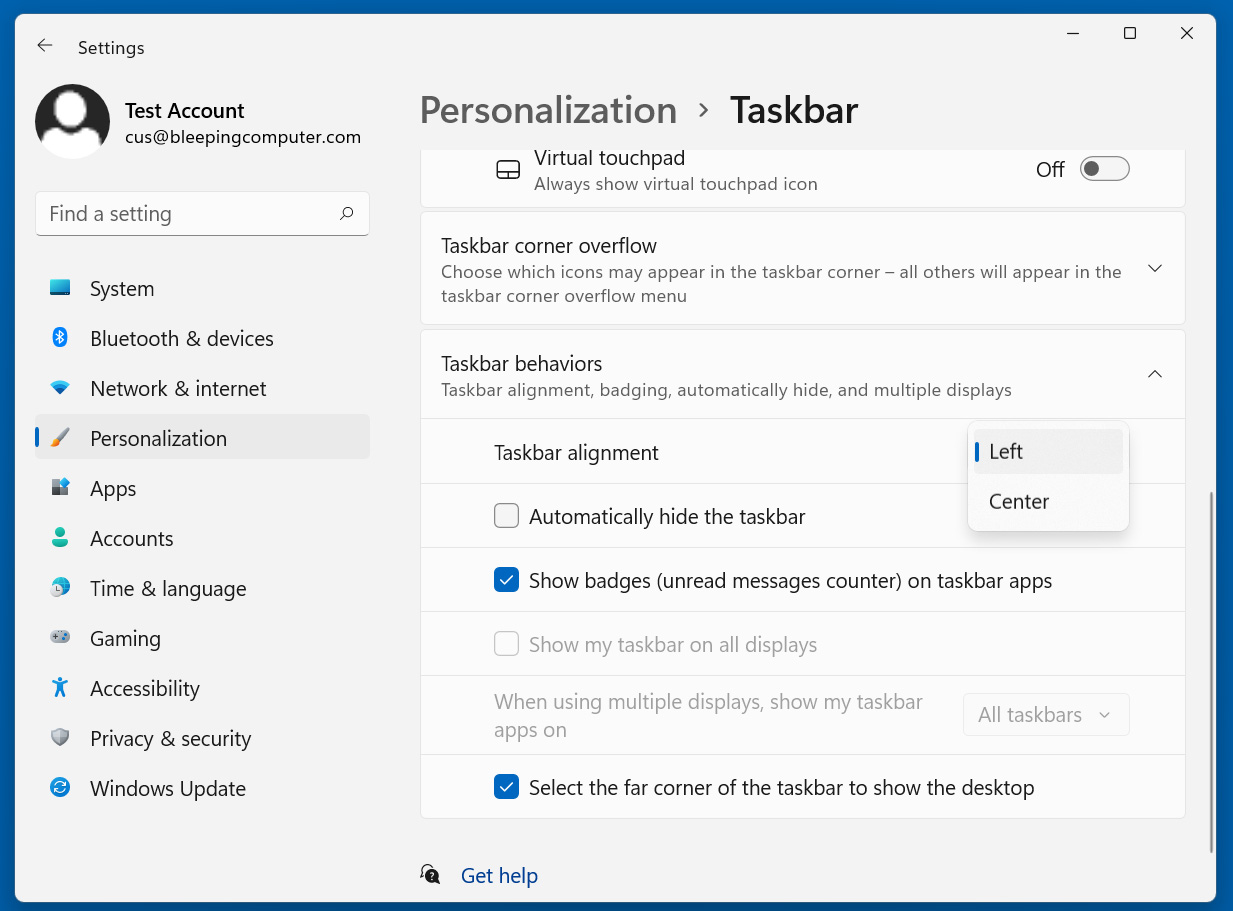 Windows 11 Taskbar alignment settings
Windows 11 Taskbar alignment settingsMicrosoft's response to this feature request is:
"We'll be continuing to evolve Windows 11 and its features based on feedback like this, so thank you so much for taking the time to give us your feedback!"
You can add your vote for this feature request at aka.ms/AAd2ifw.
"I would like to be able to turn off the Recommended section in the Start menu and have the whole area disappear in Windows 11"
The Windows 11 Start Menu now includes a new 'Recommended' section that takes up quite a bit real estate that could be used to display more pinned icons or even commonly used applications.
Instead, the Recommended section contains a list of files and applications that Windows thinks you want to use, even though in our experience, that is commonly not the case.
With 8,463 upvotes, the ability to remove this section altogether is the second most desired change that users want in Windows 11.
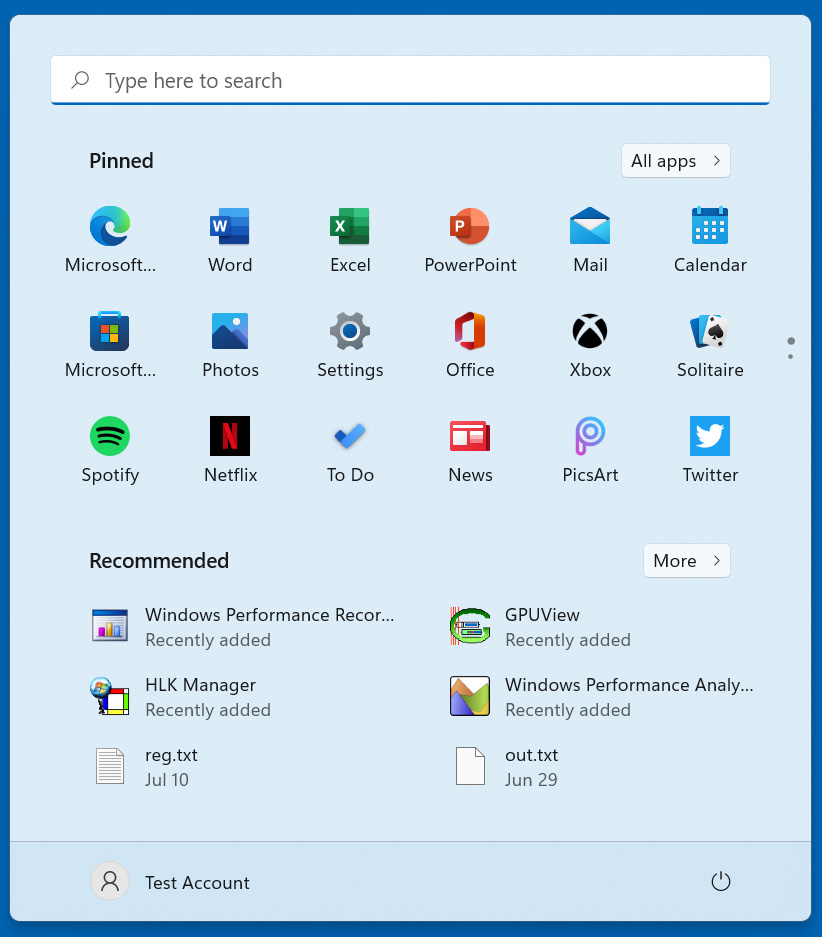 Windows 11 Start Menu recommended section
Windows 11 Start Menu recommended sectionMicrosoft's response to this request is:
"Thanks for taking the time to reach out. It is not currently possible to have the whole area collapse or disappear, however your desire to have this functionality has been shared with the team. We'll let you know if there are any updates.
What is currently possible is hiding the content, if you are concerned about it displaying. To do this, go to Settings > Personalization > Start and turn off the Show recently added apps and/or the Show recently opened items in Start, Jump Lists, and File Explorer."
You can add your vote for this feature request at aka.ms/AAd2ifw.
"Bring back right-click for Task Manager option on taskbar in Windows 11"
The third most requested feature in Windows 11, with 7,580 upvotes, is the return of the Task Manager context-menu option that used to appear when you right-clicked on the taskbar.
In previous versions of Windows, right-clicking on the taskbar would open a context menu that allowed you to quickly configure various settings regarding the Windows desktop and taskbar, as well as a quick link to launching the Windows Task Manager.
Microsoft took this feature away in Windows 11, and you are now only shown the 'Taskbar settings' option when right-clicking the taskbar.
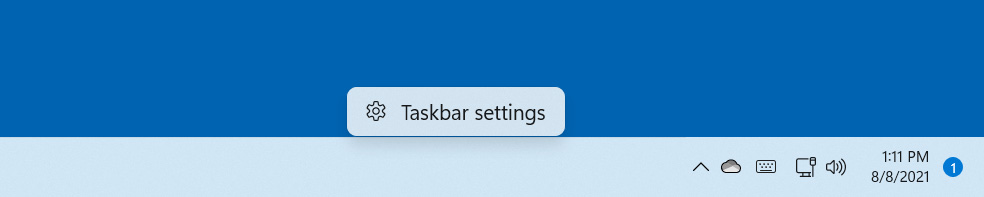 Context menu options removed when right-clicking the taskbar
Context menu options removed when right-clicking the taskbarMicrosoft response to this feature request is:
"Thank you so much for giving us your feedback. While we'll continue to use your feedback to guide the future of features like this, currently on Windows 11, you can right-click the Start menu button to quickly open the Task Manager. In addition you can also press CTRL + SHIFT + ESC to open Task Manager directly"
You can add your vote for this feature request at https://aka.ms/AAd2pnz.
"Remove the TPM requirement in determining Windows 11 eligibility"
Windows 11 requires a TPM 2.0 security processor to install or upgrade to Windows 11. Microsoft added this requirement to power various security features built into Windows 11.
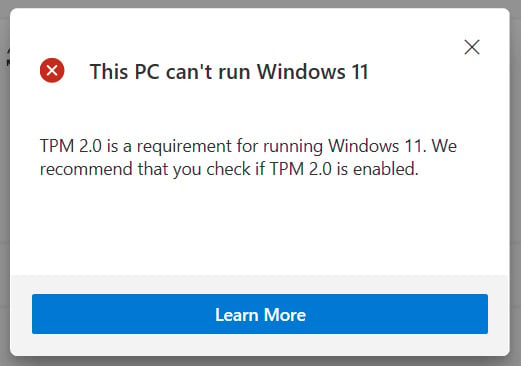 Windows 11 TPM requirement
Windows 11 TPM requirementWhile many modern CPUs have built-in TPM processors that need to be enabled from the BIOS, there are Windows 10 users with hardware that will easily run Windows 11 that do not.
This requirement means that those users would still need to purchase new hardware to support Windows 11.
With 6,960 votes, many Windows users are asking Microsoft to remove the TPM 2.0 requirement to install Windows 11. Unfortunately, it does not look like Microsoft is budging on this.
Microsoft's response to this Feedback Hub request is:
"Thanks for taking the time to reach out about this. Please read the following blog post which includes more information about the reasons for this change: https://www.microsoft.com/security/blog/2021/06/25/windows-11-enables-security-by-design-from-the-chip-to-the-cloud/."
You can add your vote for this feature request at https://aka.ms/AAd0lp6.
"Update the Windows 11 taskbar to support never combining app icons and showing labels"
Windows 10 would default to combining open Windows for the application to one icon on the taskbar. When you clicked on this single icon on the taskbar, Windows would display all the open windows and allow you to select the one you want.
However, if you did not like this feature, Windows 10 allowed you to not combine apps so that each open window would be represented by its own icon on the taskbar.
With Windows 11, Microsoft has taken away the ability not to combine open applications.
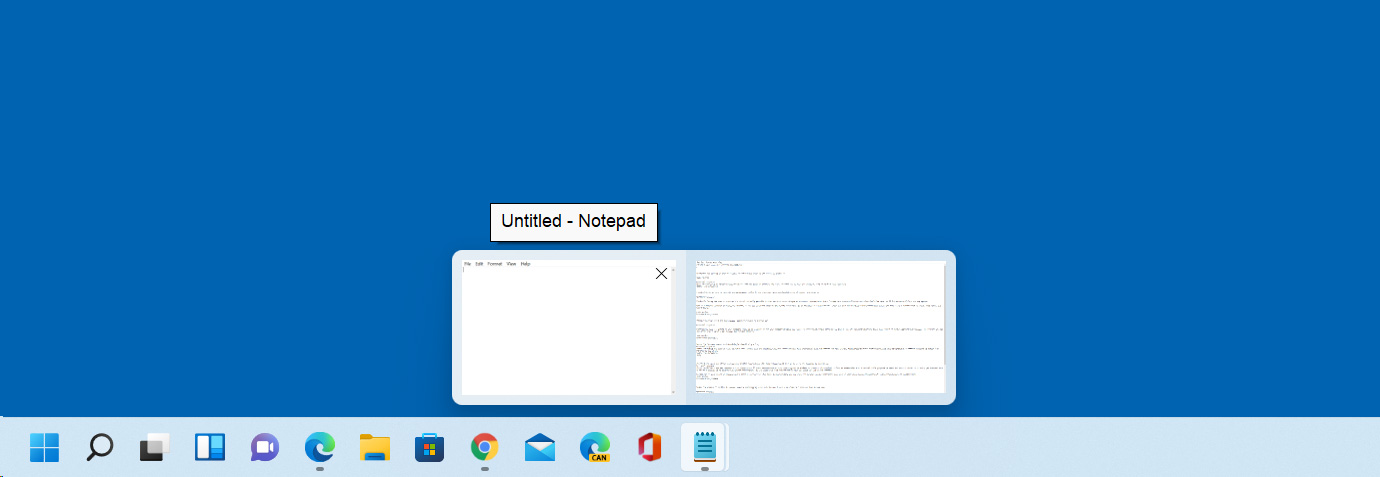 Windows 11 automatically combining open apps on the taskbar
Windows 11 automatically combining open apps on the taskbarWith 3,790 upvotes, many Windows 11 users want Microsoft to add back the setting that disables the combining of open apps on the taskbar.
Microsoft has not responded to this feedback request.
You can add your vote for this feature request at https://aka.ms/AAd2l82.
"Update the Windows 11 taskbar to support dragging and dropping files onto the app icons to open them in / transfer them to that app"
In prior versions of Windows, you could drag a file on top of an application's icon in the taskbar to have that program automatically open that program.
With Windows 11, Microsoft removed this feature altogether, and with 3,100 votes, many Windows users want it back.
Microsoft response to this feature request is:
"Currently, dragging a file onto an app in the taskbar to open it in that app is not supported in Windows 11, but we appreciate all your feedback, and we'll continue to use it to help guide the future of features like this."
You can add your vote for this feature request at https://aka.ms/AAd4ejq.
"The PC Health Check app should list out the specific requirements that haven't been met if it says my PC is not eligible for Windows 11"
When Microsoft released the first preview build of Windows 11, they also released an app called 'PC Health Check' that allows users to check if their hardware is compatible.
However, PC Health Check was not adequately implemented and displayed vague and unhelpful messages about hardware not meeting minimum requirements, but with little info as to why.
 PC Health Check showing the CPU is unsupported
PC Health Check showing the CPU is unsupportedWhile Microsoft has since stopped offering the app due to its low level of detail, other programs like WhyNotWin11 were released to fill the gap and provide more detailed information.
Microsoft's response to this request is:
"The PC Health Check app was intended to help people check if their current Windows 10 PC could upgrade to Windows 11. Based on the feedback so far, we acknowledge that it was not fully prepared to share the level of detail or accuracy you expected from us on why a Windows 10 PC doesn’t meet upgrade requirements. We are temporarily removing the app so that our teams can address the feedback.
We will get it back online in preparation for general availability this fall. In the meantime, you can visit our minimum system requirements page here to learn more: https://www.microsoft.com/windows/windows-11-specifications"
A better version of the PC Health Check application has received 3,048 upvotes, and you can add your own vote at https://aka.ms/AAd0mum.
"Bring back events on the calendar flyout in Windows 11"
When clicking on the date and time in Windows 10, a Calendar flyout would be displayed that also contained an 'Events' section that listed the events and reminders scheduled for the selected day.
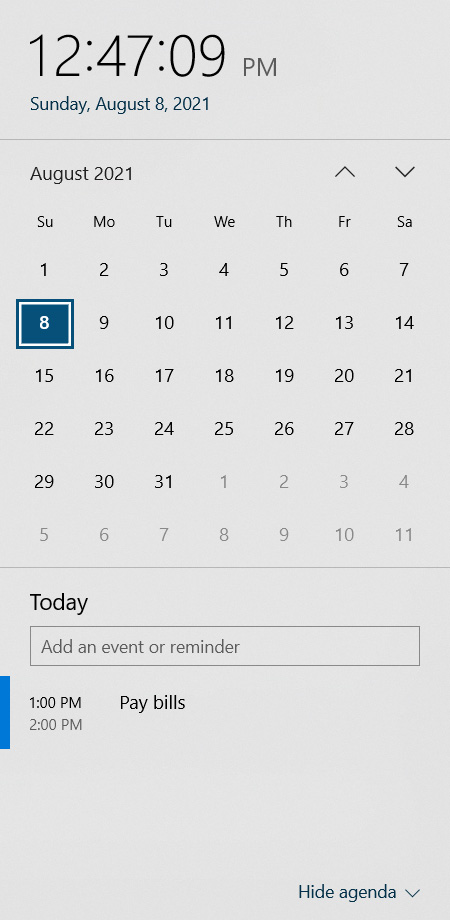 Windows 10 calendar flyout with events
Windows 10 calendar flyout with eventsWith Windows 11, Microsoft removed the events section altogether and requires users to view them in the Calendar app or using the 'Calendar' option in the new Widgets section.
Microsoft's response to this request is:
"Thank you so much for giving us your feedback. While we'll continue to use your feedback to guide the future of features like this, currently on Windows 11, there is a calendar option in the new widgets experience that you can use to quickly see your personal calendar and its events."
This feature request has received 1,463 votes, and you can add your upvote at https://aka.ms/AAdbwxe.
.png)















 Bengali (Bangladesh) ·
Bengali (Bangladesh) ·  English (United States) ·
English (United States) ·